Everyone knows that Windows' built-in volume control is quite incomplete, especially when it comes to changing your computer's general volume, which is extra annoying on desktop computers that don't include analog controls like laptops.
Volume Control is a simple application for Windows that allows you to quickly change your computer's volume - and you don't even have to click to do it.
The application installs a small icon on the system tray that is similar to the standard Windows volume icon.
To change the volume, now all you have to do is place your cursor over the icon, and a meter will appear. Then, just move your mouse and the volume will change.
These details make Volume Control an excellent utility for your system.

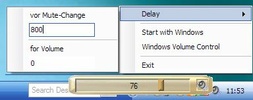
















Comments
There are no opinions about Volume Control yet. Be the first! Comment